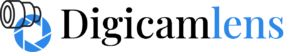As an Amazon Associate I earn from qualifying purchases.
How to Clean a Security Camera Lens. A dirty camera is a culprit behind bad image or video quality. Cleaning a security camera is more essential than cleaning other cameras because a monthly clean-up of your security camera ensures high-quality output and ultimately secures your home. Maintaining or cleaning a security camera is easy, but you will only mess up the entire process if you take precautions carefully. How to clean a security camera lens- this will no longer be your question or confusion if you follow the cleaning steps discussed in this article.
Contents
Importance of Cleaning Security Camera Lens.
The camera is a very effective tool to capture our precious moments but can be easily affected by dirt, dust, cobwebs, etc. Therefore, cleaning and maintaining your security camera lens is essential to access it for years and fruitful service. You can’t expect crystal-clear pictures if you don’t clean the camera lens frequently. Thus, the camera will lose its purpose as an essential tool to be kept in our collection.
Don’t think that only dirt, dust, and debris can affect your camera lens. While going outside, the camera lens might also be affected by adverse environmental conditions that cause blurred images and obscures your vision. Raindrops, bugs, leaves, and mud are the worst enemies kit your camera lens when you are outside with your camera. However, you should also remember that those elements don’t only victimize the image quality but also affect the analytics or mechanism running behind your security camera lens.
There is no alternative to cleaning up the security camera lens to protect it from environmental and elemental conditions. The benefits of keeping the security camera clean are numerous. First, your camera will get its output when its lens is appropriately cleaned.
Things You Will Need :
- A clean microfiber cloth or a soft brush
- Lens cleaner solution
- A can of compressed air (if necessary)
Steps of Cleaning a Security Camera Lens
Step 1: Switch off the Security Camera Unit
Firstly, switch off your security camera unit. Cleaning the camera lens while turning it on will damage your camera’s moving mechanism.
Step 2: Clean the Inside and Outside of the Camera Lens
Use a soft brush to clean the inside and outside of the camera very carefully. Alternatively, you can use a can of compressed air. A can of compressed air is suitable for initial cleaning. You are not recommended to use your ‘mouth blower’ that can release some moisture from your mouth and cause dry dust.
Step 3: Use the Cleaning Solution
A dry cloth harms your camera as it may leave scratches on the lens. So, consider using a cloth dipped into a cleaning liquid to clean your security camera lens. An optical lens cleaner is excellent as it contains iso propyl alcohol as the main element.
Step 4: Use a Gentle Pressure
Finally, use gentle pressure while using the microfiber cloth on the security camera lens. Don’t do the task abrasively; that can cause severe damage to the camera lens. Likewise, you shouldn’t use paper towels because they may put scratches on the lens and damage the camera’s vision.
Cleaning a Box Security Camera Lens
Step 1: Shut Down the Breaker
The first step of cleaning a box security camera is to shut down the breaker to the hard-weird security camera. You will see in the cleaning process that many outdoor box security cameras have fans or heaters. Therefore, before starting the clean-up process, carefully shut down the breaker.
Step 2: Inspect the Interior of the Security Camera
Sometimes, some units of the box security camera are open, and some insect eggs and bugs are seen in the interior. So, you must inspect those things during the clean-up process. Remember to call an exterminator if you see some dangerous insects.
Step 3: Brush off the Extra Elements
Just like cleaning a dome security camera lens, you should again use a soft brush or a can of compressed air to brush off any harmful element outside the lens. However, if the camera is affected by mud or grease, you need to apply another technique. In that case, use warm, soapy water, dip a cloth, and wipe the camera lens down correctly.
FAQs
How often should I clean my security camera lens?
It is essential to clean the security camera lens at least every three months or a maximum of four months. However, you need to clean them more frequently when your camera is exposed to fatal weather conditions that create problematic visuals while capturing. In addition, you must check whether the camera is producing the accurate visuals you want or not. If anything seems wrong with the image quality, consider checking the lens and cleaning it immediately.
When is a security camera foggy?
You can see your security camera foggy when condensation is formed on the camera. Two factors behind the condensation of a security camera are- humidity and temperature difference. Condensation on the camera is responsible for blurred images. To maintain your image quality, you must take preventive measures to eliminate condensation.
What is the easiest way to defog a camera lens quickly?
There are many ways to defog a camera lens, but placing the gear inside your camera with a few packs of silica gel can protect your camera from condensation in the easiest way. First, of course, you must remove the battery and memory card to allow better airflow so that the moisture will be absorbed from your camera very quickly.
Bottom Line
You can’t avoid proper cleaning and maintenance of your security camera lens if you want to use it for a long time and prevent any possible damage to the lens. Ensure frequent cleaning to reduce the cost and labor of the cleaning task. You have clear ideas about how to clean a security camera lens from this article that will help you have a lucrative security camera.
As an Amazon Associate I earn from qualifying purchases.