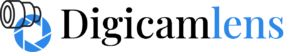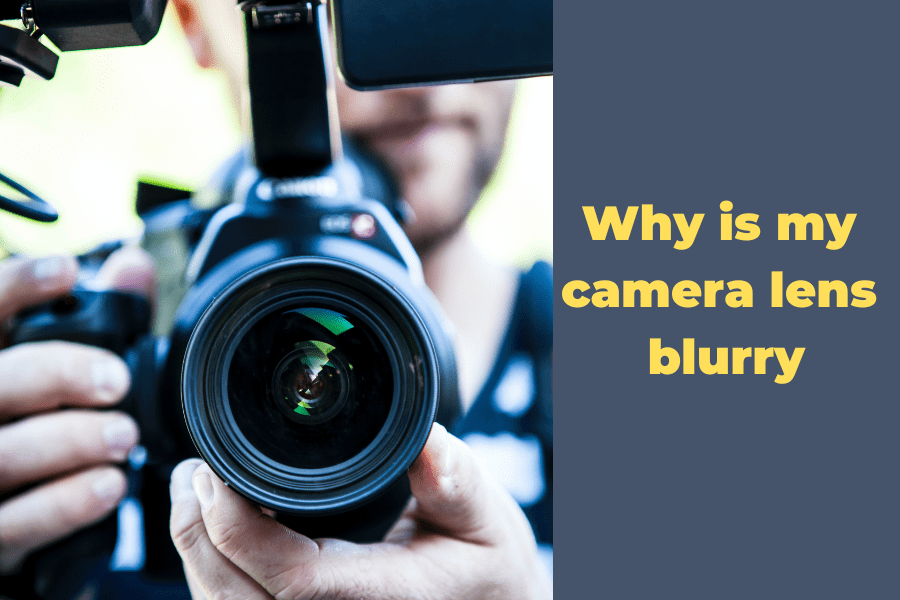As an Amazon Associate I earn from qualifying purchases.
Contents
The importance of a clear camera lens
Why is my camera lens blurry. A clear camera lens is essential for capturing sharp, high-quality photos. When your camera lens is blurry, it can ruin an otherwise great photo. Whether you’re a professional photographer or a casual smartphone shooter, a clear lens is crucial for producing great images.

A blurry camera lens can ruin an otherwise great photo
But why is a clear camera lens so important? For starters, a blurry camera lens can produce distorted or hazy images that lack the clarity and sharpness of a properly focused lens. This can make it difficult to capture the details and nuances of a scene, resulting in flat, uninspiring photos.
In addition to affecting the overall quality of your photos, a blurry camera lens can also make it difficult to accurately compose and frame your shots. When you can’t see what you’re shooting clearly, it’s harder to judge the distance and placement of your subject within the frame. This can lead to poorly composed shots that don’t take full advantage of the scene.
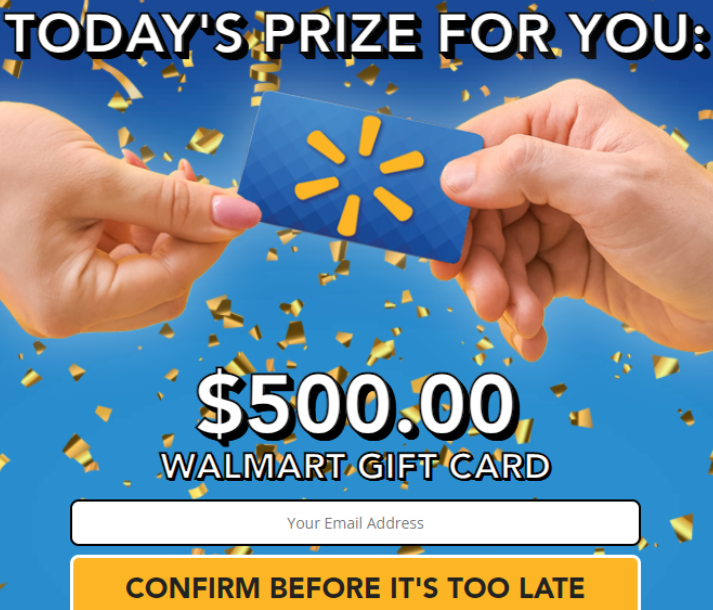
A clear lens is essential for capturing sharp, high-quality images
Overall, a clear camera lens is essential for capturing sharp, high-quality images. Whether you’re shooting with a DSLR, a mirrorless camera, or a smartphone, a blurry lens can ruin your photos and make it difficult to get the results you want. By understanding the causes of a blurry lens and taking steps to prevent them, you can ensure that your photos turn out sharp and clear every time.
Common causes of a blurry camera lens
Dirt or debris on the lens:
Dust, sand, and other small particles can accumulate on the lens over time, especially if you’re shooting in outdoor or windy environments. These particles can cause a blurry or hazy effect in your photos, making it difficult to see the details and nuances of a scene.
To prevent dirt or debris from accumulating on your lens, it’s important to clean the lens regularly. Use a lens cleaning cloth or a soft, lint-free cloth to gently wipe away any dirt or debris from the lens. Avoid using tissue paper or paper towels, as these can scratch the lens. It’s also a good idea to keep your lens covered with a lens cap when not in use to protect it from dirt and debris.
These particles can cause a blurry or hazy effect in photos
If you’ve already noticed dirt or debris on your lens, it’s important to clean it as soon as possible. The longer you leave the particles on the lens, the more likely they are to cause a blurry or hazy effect in your photos. By keeping your lens clean and free of dirt and debris, you can ensure that your photos turn out sharp and clear every time.
How to Troubleshoot a Blurry Camera Lens
If you’ve noticed that your camera lens is producing blurry or distorted images, there are a few steps you can take to troubleshoot the issue.
Here are some tips for fixing a blurry camera lens:
1. Clean the lens: The first step in troubleshooting a blurry lens is to make sure the lens is clean. Use a lens cleaning cloth or a soft, lint-free cloth to gently wipe away any dirt or debris from the lens. Avoid using tissue paper or paper towels, as these can scratch the lens.
2. Check for damage: If the lens is clean and you’re still experiencing blurry or distorted images, the issue may be related to damage to the lens. Inspect the lens for any scratches, dents, or other visible damage. If the lens is damaged, it may need to be repaired or replaced.
By following these steps, you should be able to resolve most issues with a blurry lens. If the problem persists, it’s a good idea to consult the manufacturer or a professional camera repair technician for further assistance. By troubleshooting the issue and taking steps to fix it, you can ensure that your camera lens is producing sharp, high-quality images.
In addition to cleaning the lens and checking for damage, there are a few more steps you can take to troubleshoot a blurry lens:
1.Restart the camera: Sometimes, a simple restart can resolve issues with the camera. If you’re experiencing blurry or distorted images, try turning the camera off, then on again and see if this improves the image quality.
2. Check the camera settings: It’s possible that the issue may be related to the camera’s settings. Make sure that the camera is set to the correct focus mode, and try adjusting the aperture, ISO, or other settings to see if this improves the image quality.
By following these steps, you should be able to troubleshoot most issues with a blurry lens. If the problem persists, it’s a good idea to consult the manufacturer or a professional camera repair technician for further assistance. By understanding the common causes of a blurry camera lens and taking steps to fix it, you can ensure that your camera is producing sharp, high-quality images.
Preventing a Blurry Camera Lens
While it’s not always possible to completely prevent a blurry lens, there are steps you can take to reduce the risk of this issue occurring.
Here are some tips for preventing a blurry camera lens:
1.Clean the lens regularly: One of the easiest ways to prevent a blurry lens is to keep the lens clean. Get into the habit of regularly cleaning your lens to keep it free of dirt and debris. Use a lens cleaning cloth or a soft, lint-free cloth to gently wipe away any particles from the lens.
2. Store the camera properly: Proper storage is important for keeping your camera and lens in good condition. Keep the camera in a protective case when not in use, and avoid exposing the camera to extreme temperatures, humidity, or other harsh conditions. Be sure to store the camera in a dry, cool place.
3. Handle the camera gently: Avoid dropping the camera or subjecting it to rough handling. Use a neck strap or wrist strap to keep the camera secure when carrying it, and be careful when attaching or removing lenses to avoid damaging the camera or the lens.
By following these tips, you can help prevent a blurry lens and ensure that your camera is producing sharp, high-quality images.
FAQ :
Common causes of a blurry camera lens include dirt or debris on the lens, fingerprints on the lens, condensation on the lens, and a damaged lens.
To clean your camera lens, use a lens cleaning cloth or a soft, lint-free cloth to gently wipe away any dirt or debris from the lens. Avoid using tissue paper or paper towels, as these can scratch the lens.
To prevent a blurry camera lens, clean the lens regularly, store the camera properly, and handle the camera gently. Avoid exposing the camera to extreme temperatures, humidity, or other harsh conditions, and be careful when attaching or removing lenses to avoid damaging the camera or the lens.
If your camera lens is still blurry after you’ve cleaned it and checked for damage, it’s a good idea to consult the manufacturer or a professional camera repair technician for further assistance. They may be able to identify and fix any underlying issues with the camera or lens.
In some cases, a blurry camera lens can be repaired. If the lens is damaged, it may need to be repaired or replaced. Consult the manufacturer or a professional camera repair technician for further assistance.
Final Thought
A blurry camera lens can be frustrating, but by understanding the common causes and taking steps to prevent them, you can ensure that your camera lens stays clear and produces sharp, high-quality images.
As an Amazon Associate I earn from qualifying purchases.