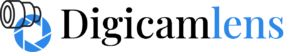As an Amazon Associate I earn from qualifying purchases.
A camera is probably one of the most desired gadgets worldwide. Even while buying a mobile phone and all other features, we primarily focus on camera quality. And this camera quality is actually judged with camera resolution, which depends on the lens quality.
While handling a camera, the most commonly faced problems are related to its lens. If the camera is switched on, the lens pops out and adjusts the focus.
In this article, we are going to discuss lens error in Canon cameras. Canon is popular brand for producing camera lens. Canon EF 50mm Lens is one of amazing production of canon in this year.
The methods we will discuss here below can help you extend your camera’s life to some extent.
There are so many methods out there which you can attempt to repair the problem. Some of them can cause some additional issues while attempting the repair.
So, the methods that are least likely to cause any further trouble are mentioned below. Let’s jump into the know nitty-gritty of fixing lens errors.
Contents
What Is Canon Camera Lens Error
In Canon cameras, a lens related problem is referred to or shown as
“Lens Error
Will shut down automatically
Restart camera”
If this text pops up on your screen, your camera is under a lens related problem. In older models of Canon camera, this problem is mentioned as an “E18 error.” Usually, other manufacturers refer to this as zoom error, focus error, access error, etc.
How To Repair Canon Camera Lens Error
Lens related problems are mainly problematic opening or retraction of the lens. Sometimes the lens does not open at all. This can be fatal and cause rejection of the camera.
So, let’s not make you wait for any further and look at the techniques on how to fix canon camera lens error.
TECHNIQUE 1
Turn off the camera, remove the batteries, and for a couple of minutes. Then use a new pair of batteries to restart the camera.
The new pair of batteries will provide some extra power that can be used to boost the starting process.
It can be possible that the old batteries did not have enough power. So, the new batteries will come into action to fight off the obstacles that come in the way of the opening of the lens.
If stuck sand or dust is causing the error, there is a fair amount of possibility that changing the batteries will solve it.
TECHNIQUE 2
If the error is not caused by housed sand or dust, you can use the “factory reset” option, if there is any, and access your camera’s menu. With some models, you can solve your problem following this way.
TECHNIQUE 3
Instead of the old batteries, turn off the camera, use a new pair of batteries, and then turn it on.
Removing the memory card can cause a system reset in some digital cameras, which might fix the error.
After following this method, if your camera turns on and you see an “E30” error, don’t be tensed. This indicates that the memory card is missing. So, return the memory card and turn it back on.
TECHNIQUE 4
Use an AV cable. Insert the cable and power on the camera. The AV cable will keep the LCD screen and provide some extra power for the lens motor.
If any dust or sand is jamming the lens, in this way, the lens motor will have some more energy to deal with it.
TECHNIQUE 5
Turn the camera on its rear part, pointing upward. Try turning on the camera while holding the shutter button. In this way, the lens will try to autofocus.
If this does not work, use an AV cable. Repeat the whole process, keeping the AV cable inserted. As the AV cable will keep the LCD screen off, the lens’s motor mechanism will have more power.
All of these methods are risk-free. Now comes the risky ones. Take necessary cautions while using them and use them at your own risk.
TECHNIQUE 6
In this method, we will be using compressed air. The idea is to blow compressed air all the way around the outer and inner lens. It will clean up all the dust and sand. Switch on the camera and see if this works. You can also use this method while turning the camera on and off continuously. If this does not work, you can repeat the whole process keeping an AV cable inserted.
As the AV cable will offer more power for the lens motor, it increases the possibility to successfully deal with the dirt and sand that comes in the way.
If you don’t have compressed air with you, you can improvise the whole thing with a hairdryer. Just set the heat on cold.
TECHNIQUE 7
You can use a paper piece to remove dirt and sand from between the lenses that keep it from working correctly.
Use the paper between the inner and outer lens and on the outside of the outer lens. Try not to go any further than 1cm, as it will cause you to damage or oust any inner parts.
TECHNIQUE 8
Repeatedly tap the padded USB cover part on a hard surface or your palm. While tapping, keep the lens downwards. It will dislodge anything in between the lenses and jamming them.
Don’t tap the camera too hard, as it may damage any of the inner particles. You can also perform this process using a pen, pencil, or a slightly heavy object.
Keep the camera downwards facing. Now gently tap around the lens barrel. It will get the sand or anything that is stuck in between out.
TECHNIQUE 9
If you face a partly extending lens, you can grab the lens and prevent it from retracting. Now clean the lens barrel following any of the methods explained earlier. Turn it off and again turn on and see if it extends any further. If yes, then repeat it further, as long as it does not extend completely.
TECHNIQUE 10
If you notice a gap between the lenses or between the body and the lens is not even all the way around, it means the lens barrel has moved from its regular place.
So your goal is to move it back to its regular place. So, find out where the gap is biggest and push, pull, or twist the lens barrel until you hear a click, which will tell you that it is set.
After you turn on the camera after following this process, if you see the focus is off, take lots of photos and close-ups. The focus should improve slowly.
If none of these methods work for you, you can open the whole camera and clean it or replace the lens.
Conclusion
While attempting any of these methods, please see if you have a warranty on your camera. If yes, then use it. If you can afford to repair it from the manufacturer, do it. Only attempt to do the repair work on your own if you are under the situation that you will not be under any big loss if any permanent damage occurs while doing it on your own.
Thank you, and happy photographing.
As an Amazon Associate I earn from qualifying purchases.