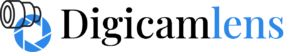As an Amazon Associate I earn from qualifying purchases.
Camera users know very well how important it is to have a camera lens protector. Any damage can happen to your camera due to fog, sand, dust, and water droplets. A lens protector saves the camera from bearing them all to minimize the damage as much as possible. Obviously, a lens protector saves a camera from all the possible adverse situations, but many may wonder- does camera lens protector affect picture quality? Let’s look at how a lens protector may affect picture quality.
Contents
How Does a Camera Lens Protector Affect Picture Quality: Different Possibilities
1. Not Being Entirely Transparent
The main reasons for poor picture quality can result from a colored camera lens protector. They are made of tempered glass, which is not entirely transparent. As a result, the picture quality may not be as clear and sharp as expected. Without the lens protector, the picture might appear more sharp and clear. Sometimes, it is not possible to detect whether the picture quality is terrible due to the lens protector or not. Nonetheless, you must ensure to buy a well-made lens protector that can stay clear for a more extended period.
2. Installing the Lens Protector Incorrectly
Imperfect lens protector installation can also affect the picture quality. Don’t keep any gap between the camera lens and the edge of the camera lens protector, which can create light leakages in the lens and cause glare in the images. Therefore, there is no alternative to purchasing the best-quality lens protector and installing it carefully following proper instructions. If you know the process of installing the lens protector perfectly, you can ensure good picture quality from your camera.
3. Having Scratches on the Glass
This is noticeable if the glass of the camera has scratches on it. Yet, many camera users are ignorant about changing the glass immediately. Having scratches on the glass is another apparent reason for poor image quality. Scratches on the glass are responsible for creating slightly differently, which ultimately causes glare in the images.
To avoid this issue, you can use a lens protector to prevent further problems with your camera. Though the scratches are unremovable, you can try to protect the rest at least. The best quality tempered glass can be a great choice as a lens protector as it is less likely to get starches and show them.
4. Ultra Thickness of the Glass
If the glass is too thick, it can affect image clarity. Only the opacity of the colored lens protector doesn’t create poor image quality; the best quality lens protector can also affect image clarity when the glass is too thick. Many camera users think that purchasing thick tempered glass can secure the camera lens most effectively. Though the idea is not entirely wrong, you should remember that thick glass is a reason to diminish a picture’s quality.
5. Coating Applied to the Glass
Some glass coatings can cause a slight decrease in image quality and clarity, but they are primarily unnoticeable by many users. You will have nothing to worry about when choosing a thin tempered glass with no coating.
6. Glare by the Lens Protectors
Glare created by lens protectors is another factor for low-quality pictures. Camera lens protectors create glare on which light reflects and create a wash of too bright light in the images. Thus, the images look less apparent. Therefore, you must choose a lens protector with an anti-glare coating that will reduce the light’s brightness reflected off the glass surface.
7. Low-quality Lens Protectors
Sometimes, the users face poor picture quality problems by buying low-quality lens protectors that turn yellow over time. The low-quality lens protectors change their color when exposed to UV light. So, don’t avoid buying high-quality tempered glass, which keeps the photos clear and even.
8. Dirty Area around the Camera Lens
You must clean the surrounding area of your camera lens to ensure good picture quality. Dirt and dust around the camera lens are stuck between the lens and the lens protector. Ultimately, those pollutants cause scratches and affect picture quality. You can clean the area around the camera surface before installing the protector.
Also read : How to use a micro lens filter
FAQs
Why should I put a screen protector on my camera?
A screen protector is a piece of essential equipment to keep your camera’s LCD screen safe and provide a better view of your shot while composing.
Will a screen protector affect the display quality of my device?
It depends on whether the screen protector is entirely transparent or not. In most cases, the screen protectors are not colorless. So, you may experience some tone shifts in the picture or lower sharpness in the quality.
What is better between a plastic and a glass protector?
A plastic protector can more easily be scratched with a fingernail or any object. It is pretty easy to put scratches on a plastic protector, whereas a glass protector is thicker than the plastic one and more long-lasting.
How often should I change my screen protector?
A screen protector needs to be changed based on its cracks or damages. It would be best if you replaced the screen protector once it is cracked, jammed with dust, or scratched into oblivion.
Is it risky for the screen if I remove the screen protector?
It is not a risky job to remove the screen protector when it is removed carefully. You should start removing from one corner. Please don’t pull out the pieces of the cracked glass protector; otherwise, it may cause further damage.
Final Verdicts
Before you buy a lens protector for your camera, you should take clear ideas from this content on “does camera lens protector affect picture quality.” No doubt, a lens protector affects picture quality in so many ways. So, don’t purchase cheap, entirely transparent, or plastic protectors. Beside, always remember that without installing the lens protector properly, the image quality will not come out with an expected result.
As an Amazon Associate I earn from qualifying purchases.