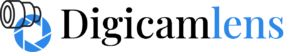As an Amazon Associate I earn from qualifying purchases.
If you have a camera that comes with a lens changing feature, you might feel like the new photographer king. But, that’s not the end of your journey.
Photographers like us do have to work all the time on the field or any photo shooting session. Meanwhile, we need to switch our camera lenses according to shoots, and that’s when it all happens—the Black Spots.
The black spots on the camera lens come from dust. As our cameras like mirrorless and DSLRs aren’t fully sealed with airtight facts, dust and debris hop into the camera body and lens without knocking the door.
So, questions are always ready regarding this in our curious minds like why black spots do really happen and how to get rid of the black spots?
Let’s give you a ride to the answer to these questions.
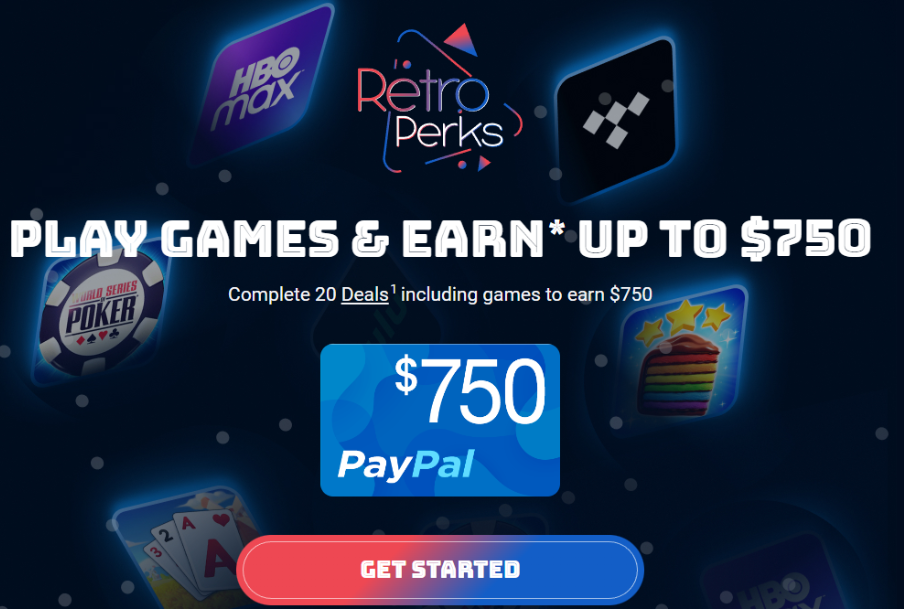
Contents
Why Do Black Spots Appear on Camera Lens?
Think you are in a photo session with your digital camera, mirrorless or DSLR one, in a dusty environment. You might be clicking photos relentlessly, and in reality, the pictures end up clicking with black spots on them.
But, if you are a beginner in the photography world and shooting with a digital camera, you might engrave a bad impression of the camera – but that’s not really true.
If you have a branded camera like Canon, Sony, Nikon or any other camera, you can explore the reason easily.
With many inspections, we have found three viable reasons that are responsible for creating black spots.
- Dust or dirt on the lens
- Dust or dirt on the sensor
- Dust or dirt on the viewfinder
First off, dust or dirt on the lens is likely to spot easily, because the lens is the most exposed area of a camera. Flashing a light source on the lens can easily let you find the dust particles, but they can go here and there on the lens surface.
On the contrary, if you see the dust spots aren’t changing position in your clicks and you can’t find any dust on your camera lens, then it’s most probably the dust or dirt on the sensor.
Lastly, if you can’t encounter dust on the sensor or the lens, then you must check your viewfinder. From shooting in dusty environments, the viewfinder can be attacked by a bunch of dust.
So, when you are shooting the images, the dust creates the black spots as it stands in the way of light, and you see black spots in your picture.
Now, the matter is how to clean a camera lens and get rid of the black spots.
How to Get Rid of the Black Spots
To remove the black spots fully, you must clean off the dust from your sensor or lens. That’s where dust particles house.
So, if dust or dirt is on your sensor or lens, you must use a lens cleaning kit or some basic cleaning kits which will get you going. And if you don’t have a lens cleaning kit, make sure to buy one.
Because, in your day to day of photography life, this cleaning kit will be your daily driver to get along with shooting.
Anyway, there are four essential steps you must follow to get rid of the black spots:
- Inspect the camera lens & sensor
- Use a blower or brush
- Clean smudges with a cleaning cloth & solution
- Protect the lens
Before you step into cleaning the camera lens, check your camera if it has an automatic cleaning system. If the camera has one, then use the automated cleaning system to clean off the dust and debris from your camera lens or sensor.
But, if it doesn’t have one, let’s explain the four steps mentioned above.
Inspect the Camera Lens & Sensor
First of all; you have to inspect the camera lens and sensor and find out where the dust is hoarding. Or else, you can’t just start cleaning out of the blue.
- In this part, a flashlight or tube light, or any powerful source light can be your partner. Without the proper light source, you won’t be able to identify the dust or dirt on the lens. Give it a circular and edge-to-edge check for a thorough check.
- On the other hand, if you don’t find any dust or dirt on your lens, it may be in your sensor. And now, it’s tricky. To find out the dust on the sensor, you have to dispatch the camera lens from the camera body.
- Then, your sensor is exposed in front of you. Keep it in front of a flashlight to see if it has dust or dirt on the surface.
- Do the same with your viewfinder. For checking the viewfinder, you’ve to let it free from its lid. Then, you get to see it.
That’s how you inspect the sensor, lens and viewfinder for checking out the dust and debris.
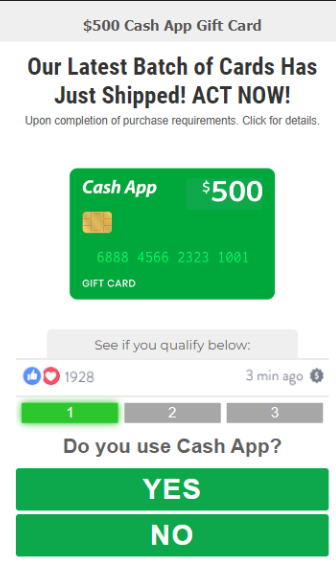
Use A Blower and Brush
Using a blower to clean off the dust is the right choice. Without touching the lens and sensor, you can easily clean it. That’s cool, isn’t it?
When you find the dust, do a few gentle puffs with the blower. Make sure you have a minimum distance between the blower and the lens or sensor.
While puffing the blower, remember to get a good grip on your camera or the lens.
After you are done with the blower, check if all the dust particles are removed or not. If not, then you can count on lens cleaning brush.
The moment you start cleaning the lens or sensor with a brush, do it simply. Not many swipes, or else you may end up scratching it.
Cleaning Cloth & Solution
If you see that the lens or sensor isn’t cleaned properly, the next, you can count cleaning cloth and solution.
In the case of cleaning cloth, you can take a piece of lens cleaning tissue paper or microfiber cloth because they are best in this work.
Now, take the cloth and drop a few cleaning solutions to dampen the cloth. Don’t dump it like dripping water. Then, your job is to do cleaning the lens or sensor in a circular motion.
Make sure you don’t press it too hard on the lens; otherwise, instead of cleaning, you can damage the lens or sensor for once and all.
Protect the lens
Well, once a wise man said, “Prevention is better than cure”, and that goes with protecting the lens.
So, how you do that? To protect the lens, you can take lens caps. They’re really handful in this situation – dust can’t go through it. Make sure you put your lens cap always.
In another way, you can buy UV or ND or regular filters to protect the front element of your lens. These will protect your lens too. And for that, you just have to clean the filter, no fuss with the lens anymore.
Besides, you don’t have to worry about the filters. They’re super cheap, pull off the old one and put a new one. Easy!
Finally, the foremost one is the camera bag. Always keep your camera in your bag. Nothing can harm your camera if it’s always in the bag, and you’re good to go.
Read next: How to clean camera lens without a kit
Frequently Asked Questions (FAQ)
What is the best camera lens cleaner?
Well, there are various options out there, but for your assurance, Altura photo professional cleaning kit will be the best suitable one if you like professional-grade stuff.
Can you clean inside a camera lens?
Obviously, you can do the cleaning inside the camera lens. For cleanup, you might use an air blower, lens brush, carbonized lens pen, cleaning solution, cotton swabs, or microfiber cloth. While cleaning be careful of handling the lens, if you don’t, then the glass might get damaged.
Why is there a black dot on my camera lens?
The black dots on the camera lens issue from impurities or dust, which grows into the chip of DSLR or mirrorless camera. The wind pulls in dust and debris along with it, and as a result, they blow in the lens and sensors.
How often should I clean my camera lens?
Basically, the answer depends on you. It’s like when you see the dust or any other spot like a fingerprint; you get it cleaned as soon as possible. If you are a regular photographer or shoots once in a week or change lens in a good number, then you may need to clean once in a month.
What can I wipe my camera lens with?
You can buy microfiber cloth, lens cleaning tissue paper to wipe your camera lens. These are pretty cheap.
Conclusion
At the end of the article, we can say one thing that if you follow the steps attentively, you can clean your camera lens in a snap and stay on the safer side. Hopefully, the mentioned tricks and tips help you remove black spots from the camera lens, but if you still feel less confident, go to camera repairing store. That’s where the professionals are.
Happy Shooting!
Also read : The 5 Best Canon Lens for Sports
As an Amazon Associate I earn from qualifying purchases.